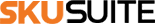Understanding the SKUs, their implementation, and their uses are crucial for businesses. They have become the core focus for better inventory and warehouse management. This article will briefly overview SKUs, how they differ from UPC codes and how your business can benefit from them.
What Is SKU?
SKU or Stock Keeping Unit is a unique set of numbers and letters that distinguishes a product type from your inventory. It identifies the types and distinguishes them on variants, color, material, model packaging, color, material, and other attributes. You can use an SKU to identify any product from hundreds of others.
With a managed and organized SKU system, warehouse teams can interpret characters and know exactly which type of product it is. The best thing about the SKU system is that there are no universal rules. Every business can use them in their desired way.
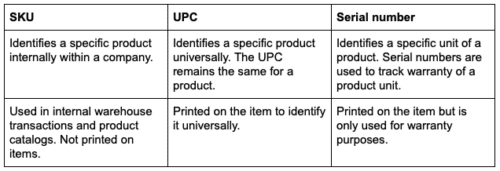
Difference Between SKU And UPC
Universal Product Codes (UPC) are used for external identification and use of the product, while SKUs are used for internal use.
How To Use UPC For Your Business
Business owners and warehouse managers can use the following five steps to create an SKU tracking system for their inventory and warehouse
1. Start With Top Level Identification
Set the first three characters of SKU as a top-level identifier. It can identify a department, store, category, supplier, or any other priorities that you may have. You can also use it to identify the location if you run more than one store.
2. Assign Middle Numbers To Unique Identifiers
You can assign the middle order of characters to identify features like color, size, item type, subcategory, or identification you want to set.
3. Use Sequential Numbers In The End
Using numbering like 01, 02, and 03 in a series can benefit make the SKU setup easy, and it helps you identify new and older items in the product line. Again, businesses have the absolute freedom to set the SKU order.
4. Integrate SKUs With Your Inventory Management System
You can keep track of SKUs in spreadsheets, but it is not efficient and secure. You should use inventory management and Point-of-Sale (POS) software to automate the process and keep your inventory details secure and error-free.
5. Create SKU Barcodes
It is the most crucial part of inventory management. Once you have set the SKU codes, you will need a scannable version of the codes. Use a barcode generator to get the codes, download and print them, and put them on products and the POS system.
Conclusion
SKUs and inventory management tools have replaced outdated methods of inventory management. They have made warehouse management effective and efficient. You no longer have to face errors in placing or dispatching products. Moreover, you can save considerable time and cost with SKUs.